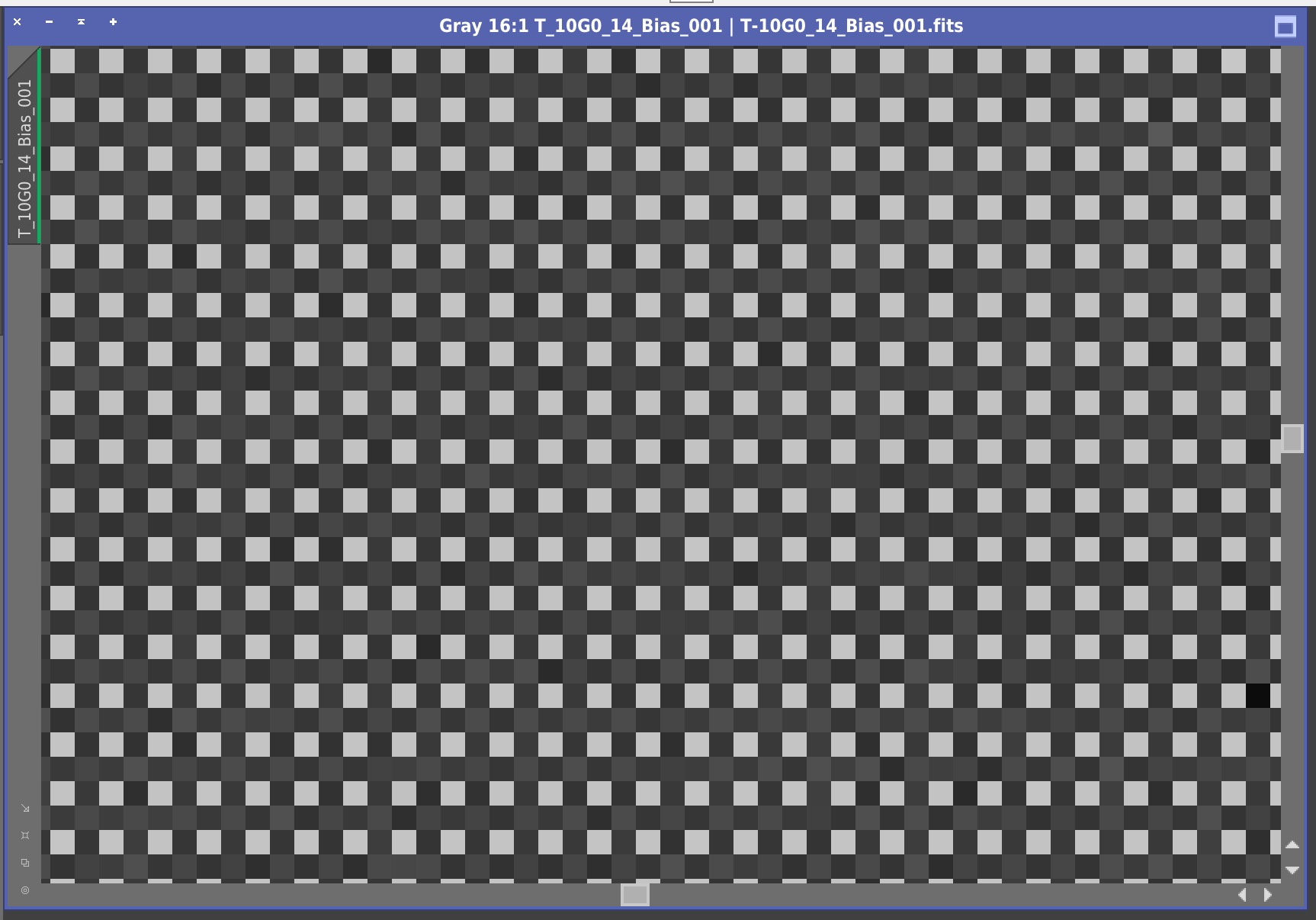This is the updated StellarMate App video tutorial
↧
StelalrMate App Video Tutorial - by: knro
↧
Failure to take exposure with Starlight SXVR-M25C - by: bluthen
I've really enjoyed using INDI, well done!
The astronomy club I'm in recently got a used Starlight Express camera. The SXVR-M25C. However I am never able to get an exposure. When I try to take a 1 second exposure for example it just hangs there forever.
I seems to connect and it looks like it gets info from the camera. But when I expose I just never get the image. I see a lot of these in the logs
INDI Server: "2019-09-24T03:02:57: Driver indi_sx_ccd: sxReadPixels: libusb_control_transfer -> LIBUSB_ERROR_TIMEOUT"
I have it externally power, I've tried replacing the USB cable and also tried with the cooler on and off in the configuration.
Any help would be appreciated.
The astronomy club I'm in recently got a used Starlight Express camera. The SXVR-M25C. However I am never able to get an exposure. When I try to take a 1 second exposure for example it just hangs there forever.
I seems to connect and it looks like it gets info from the camera. But when I expose I just never get the image. I see a lot of these in the logs
INDI Server: "2019-09-24T03:02:57: Driver indi_sx_ccd: sxReadPixels: libusb_control_transfer -> LIBUSB_ERROR_TIMEOUT"
I have it externally power, I've tried replacing the USB cable and also tried with the cooler on and off in the configuration.
Any help would be appreciated.
↧
↧
Bias frames - No data/empty? - by: andefeldt
Hi,
I've been capturing everything with KStars/Ekos by selecting either Bias, Flats, Darks or Lights as my image type. Up until recently I've stacking in DSS but I've just got PixInsight and I want to do everything in here (I'm running Mac). When trying to stack my Bias frames, I get an error telling me that the frames doesn't contain any data and the process fails (PI: Zero or insignificant signal detected (empty image?). I've tried opening a Bias frame in other programs and they indeed look very empty even when fully stretched. So I guess I've produced all my images so far without Bias frames.
What am I doing wrong in Ekos when capturing Bias frames? The header of a Bias frames states the following:
I've been capturing everything with KStars/Ekos by selecting either Bias, Flats, Darks or Lights as my image type. Up until recently I've stacking in DSS but I've just got PixInsight and I want to do everything in here (I'm running Mac). When trying to stack my Bias frames, I get an error telling me that the frames doesn't contain any data and the process fails (PI: Zero or insignificant signal detected (empty image?). I've tried opening a Bias frame in other programs and they indeed look very empty even when fully stretched. So I guess I've produced all my images so far without Bias frames.
What am I doing wrong in Ekos when capturing Bias frames? The header of a Bias frames states the following:
↧
Strange bias frames with ASI294MC Pro (under Astroberry) - by: limburg11
Hi,
I just started playing with my new ASI294MC and saw the following strange behaviour: In bias frames (gain 0, offset 14) I can clearly see the CFA (Bayer) pattern. See this image, which is a screenshot of PixInsight, the bias frame heavily stretched and zoomed in:
Since there is no light involved, this cannot be true, there must be an error somewhere. I would expect a noisy background, maybe some column structures, but no Bayer checkerboard. Has anybody else such a behaviour with bias frames of the ASI294MC in KStars/Ekos? I run Astroberry on a Raspi 4B. In dark frames (exposure 300 s, gain 0, offset 14) I see the checkerboard, too, and I wouldn't expect it there, either.
Regards,
Bernd
I just started playing with my new ASI294MC and saw the following strange behaviour: In bias frames (gain 0, offset 14) I can clearly see the CFA (Bayer) pattern. See this image, which is a screenshot of PixInsight, the bias frame heavily stretched and zoomed in:
Since there is no light involved, this cannot be true, there must be an error somewhere. I would expect a noisy background, maybe some column structures, but no Bayer checkerboard. Has anybody else such a behaviour with bias frames of the ASI294MC in KStars/Ekos? I run Astroberry on a Raspi 4B. In dark frames (exposure 300 s, gain 0, offset 14) I see the checkerboard, too, and I wouldn't expect it there, either.
Regards,
Bernd
↧
INDI Servoblaster Cap and Astroberry Server - by: sdh
Hi,
I am trying to install INDI Servoblaster Cap following the instructions on github.com/magnue/indi_servoblaster_cap/blob/master/README.md running Astroberry Server 2.0 on a Raspberry Pi 3. I get the following error message:
astroberry@astroberry-fa:~/Projects/indi_servoblaster_cap/build $ cmake -DCMAKE_INSTALL_PREFIX=/usr . ..
CMake Error at cmake_modules/FindINDIDriver.cmake:43 (message):
INDI-DRIVERS not found!
Call Stack (most recent call first):
CMakeLists.txt:17 (FIND_PACKAGE)
-- Configuring incomplete, errors occurred!
See also "/home/astroberry/Projects/indi_servoblaster_cap/build/CMakeFiles/CMakeOutput.log".
Attached is the CMakeOutput.log file.
Is it just a missing environment variable INDI-DRIVERS? I would be grateful for any help.
Cheers
Simon
I am trying to install INDI Servoblaster Cap following the instructions on github.com/magnue/indi_servoblaster_cap/blob/master/README.md running Astroberry Server 2.0 on a Raspberry Pi 3. I get the following error message:
astroberry@astroberry-fa:~/Projects/indi_servoblaster_cap/build $ cmake -DCMAKE_INSTALL_PREFIX=/usr . ..
CMake Error at cmake_modules/FindINDIDriver.cmake:43 (message):
INDI-DRIVERS not found!
Call Stack (most recent call first):
CMakeLists.txt:17 (FIND_PACKAGE)
-- Configuring incomplete, errors occurred!
See also "/home/astroberry/Projects/indi_servoblaster_cap/build/CMakeFiles/CMakeOutput.log".
Attached is the CMakeOutput.log file.
Is it just a missing environment variable INDI-DRIVERS? I would be grateful for any help.
Cheers
Simon
↧
↧
8" SCT - online plate solving timed out - by: khobar
I've been using an 80mm APO scope on a CEM25p with fairly good results. I've also used the 80mm on my DIY EqMod mount. Last night, I decided to try my 8" SCT on the DIY EqMod mount. Focus was spot on but I could not get the alignment module to solve. The image would upload, I'd get the message waiting for astrometry.net, and then it would sit there until timing out. Lather, rinse, repeat.
Any ideas?
Any ideas?
↧
LX200 GPS time error with Kstars - by: Kaban
Hello.
I have last version of Kstars 3.3.9 and las version of Autostars.
Some months ago, with previous versions, i used to set INDI options so that the mount updates both geographic coordinates and time to INDI. The other way around, that is, INDI updates coordinates eneded up in absolute mess.
It worked fine.
With newest version, when i start Kstars and the telescope independently, both show the right time. For me, UTC with zero offset and no DST.
When i click connect, suddenly Kstars jumps back one hour! I do not have any idea why. Of course, pointing errors appear.
The telescope is fixed permanently in the same position.
Any ideas?
Thanks.
David Cejudo.
Observatorio El Gallinero.
El Berrueco, Madrid.
I have last version of Kstars 3.3.9 and las version of Autostars.
Some months ago, with previous versions, i used to set INDI options so that the mount updates both geographic coordinates and time to INDI. The other way around, that is, INDI updates coordinates eneded up in absolute mess.
It worked fine.
With newest version, when i start Kstars and the telescope independently, both show the right time. For me, UTC with zero offset and no DST.
When i click connect, suddenly Kstars jumps back one hour! I do not have any idea why. Of course, pointing errors appear.
The telescope is fixed permanently in the same position.
Any ideas?
Thanks.
David Cejudo.
Observatorio El Gallinero.
El Berrueco, Madrid.
↧
Font Colors Difficult to Read with VNC - by: Domer
I've been using PHD2 running on Astroberry and using VNC with an Android tablet for the user interface. But some of the tool windows are extremely difficult to read because the fonts are white on a very light grey background as shown in the attached screen shot. Is there a way to change this in PHD2 or VNC?
↧
INDI Driver for SVBONY cameras - by: giorgio_ne
It would be great to have an INDI driver for SVBONY cameras. I just purchased an SV305 busing the Sony IMX290:
www.svbony.com/categories/astronomy-camera
www.svbony.com/categories/astronomy-camera
↧
↧
Pegasus Pocket Powerbox shown as Dome in EKOS ? Astroberry 2.0 - by: RvB
Hello All,
Astroberry 2.0, RPI4 and the the Pegasus PPB Driver.
At indi Control Panel everything is fine, but in Ekos I find a Dome/Weather Tab.
Dome is greyed out and at weather I see Temperature, Humidity and Dew Point. Weather is ok is also shown.
Regarding Ports, Voltages and Current I don´t find anything at EKOS. I have to check that at INDI Control Panel.
Any idear ?
CS
Reiner
Astroberry 2.0, RPI4 and the the Pegasus PPB Driver.
At indi Control Panel everything is fine, but in Ekos I find a Dome/Weather Tab.
Dome is greyed out and at weather I see Temperature, Humidity and Dew Point. Weather is ok is also shown.
Regarding Ports, Voltages and Current I don´t find anything at EKOS. I have to check that at INDI Control Panel.
Any idear ?
CS
Reiner
↧
Kstars planetary dss color viewer - by: Paul K
Hello! I noticed a little trouble in the planetarium on a laptop running windows. Turning on the DSS Color sky viewer all works well. If I connect to the remote raspberry pi3 equipment running stellarmate, then when the sky approaches the dss planetarium, images are not shown. What could be the reason? Thanks you!
↧
Bias frames issue - ASI294MC with SM. Maybe not only ASI294MC. - by: maxthebuilder
Hello,
What I just noticed is that my bias frames taken after November last year are all empty - no signal.
October 5, 2019 and before they were fine. November 24, 2019 - January 22, 2020 -- bad!
I do install nightly updates regularly.
All bias images were taken with 3.2E-05 exposure.
Another user reported similar issue:
www.indilib.org/forum/ccds-dslrs/6368-st...stroberry.html#48662
Maybe these "WB_R = 52 and WB_B = 95" default values he reported were introduced back in November and need to be reverted to WB_R = 50 and WB_B = 50?
What I just noticed is that my bias frames taken after November last year are all empty - no signal.
October 5, 2019 and before they were fine. November 24, 2019 - January 22, 2020 -- bad!
I do install nightly updates regularly.
All bias images were taken with 3.2E-05 exposure.
Another user reported similar issue:
www.indilib.org/forum/ccds-dslrs/6368-st...stroberry.html#48662
Maybe these "WB_R = 52 and WB_B = 95" default values he reported were introduced back in November and need to be reverted to WB_R = 50 and WB_B = 50?
↧
Sony DSLR / DSLM Dark Shutter Control? - by: pmneo
Hello together,
I am using Kstars / Ekos / Indi with a Sony DSLM (ILCE-6400).
The ILCE-6400 has a dark shutter, and if the noise reduction is enabled, it will automatically record a darkframe and substract it from the result image.
So my question is, is it possible to controll this dark shutter manually and create and save / download dark frames with indi?
Thanks for help
I am using Kstars / Ekos / Indi with a Sony DSLM (ILCE-6400).
The ILCE-6400 has a dark shutter, and if the noise reduction is enabled, it will automatically record a darkframe and substract it from the result image.
So my question is, is it possible to controll this dark shutter manually and create and save / download dark frames with indi?
Thanks for help
↧
↧
ASI294MC Pro and udev-rule? - by: hwahlberg
Just got my new ASI294MC Pro camera and need the udev-rule (asi.rules) to fix root permission.
But where can I find it? The manual says it is located at SDK directory /lib but where do I find this "Software Development Kit"?
Help needed!
Håkan Wahlberg
But where can I find it? The manual says it is located at SDK directory /lib but where do I find this "Software Development Kit"?
Help needed!
Håkan Wahlberg
↧
Building Indilib for Moxa W341 computer - by: vbo
Hi all,
I've got a Moxa W341 Wireless industrial computer (the datasheet is here ). I think that it could be a fine tool to drive my telescope under Linux. I would like to put the W341 on the top of the telescope and only with the Indi Server installed ; a second Linux PC is already under the dome, with Ekos/KStars. The W341 has a lot of professional and robust I/O ports and it will avoid too much cables
The problem is that the W341 is rather old : Moxa ART Arm9 32-bit, 64MB DRAM with an special Linux (2.6.38 kernel) made by Moxa. I think there is no package and no Indilib distribution compatible with this PC. A softawre toolchain is available for the W341 (W321 Series) wich includes a GNU C/C++ cross-compiler
So, I would like to know if a cross compilation is possible or not. Is it possible to get some help to about this ?
Thank you
Vincent
I've got a Moxa W341 Wireless industrial computer (the datasheet is here ). I think that it could be a fine tool to drive my telescope under Linux. I would like to put the W341 on the top of the telescope and only with the Indi Server installed ; a second Linux PC is already under the dome, with Ekos/KStars. The W341 has a lot of professional and robust I/O ports and it will avoid too much cables
The problem is that the W341 is rather old : Moxa ART Arm9 32-bit, 64MB DRAM with an special Linux (2.6.38 kernel) made by Moxa. I think there is no package and no Indilib distribution compatible with this PC. A softawre toolchain is available for the W341 (W321 Series) wich includes a GNU C/C++ cross-compiler
So, I would like to know if a cross compilation is possible or not. Is it possible to get some help to about this ?
Thank you
Vincent
↧
weather watcher cloud parameter - by: Focaldepth
Hi,
I am building a weather station and hoped to use indi_watcher_weather to read data passed over a radio link then into a text file then into indi/ekos.
The drivers weather watcher web page mentions a key word, clouds, but I can't find any way to add the clouds parameter in ekos.
Is this my misunderstanding or is it a mistake on the web page?
Is there a better way to achieve loading cloud status from a text file?
Or alternately could weather watcher support the clouds keyword.
Thanks for looking.
I am building a weather station and hoped to use indi_watcher_weather to read data passed over a radio link then into a text file then into indi/ekos.
The drivers weather watcher web page mentions a key word, clouds, but I can't find any way to add the clouds parameter in ekos.
Is this my misunderstanding or is it a mistake on the web page?
Is there a better way to achieve loading cloud status from a text file?
Or alternately could weather watcher support the clouds keyword.
Thanks for looking.
↧
Cannot connect Canon 6D - by: Steph
Hi,
I'm new to Indi (and Linux) and I have installed a Nafabox on a Raspberry Pi 4 4GB, with Ubuntu 19.10 x64 (Mate 1.22.2). But I can't connect my Canon 6D with Ekos.
I have done some basic verification based on what I found on this forum, but now I'm stuck![:( :(]()
I also tried with a Raspberry Pi 3 I could get for testing, and it works properly !
- I disabled automount
- The device seems to be correctly detected on USB port:
lsusb
Any idea would be very appreciated![:) :)]()
Thanks
Stephane
I'm new to Indi (and Linux) and I have installed a Nafabox on a Raspberry Pi 4 4GB, with Ubuntu 19.10 x64 (Mate 1.22.2). But I can't connect my Canon 6D with Ekos.
I have done some basic verification based on what I found on this forum, but now I'm stuck
I also tried with a Raspberry Pi 3 I could get for testing, and it works properly !
- I disabled automount
- The device seems to be correctly detected on USB port:
lsusb
Any idea would be very appreciated
Thanks
Stephane
↧
↧
Weather watcher question - by: wimvb
Does the weather watcher driver need a file to read from?
I have a diy weather station based on a esp32 wifi board. The board acts as a webserver. When I configure this to create a index.html file, it gets read into the driver all right. The problem is that this is not a long term solution, as this file resides in the esp32 flash memory, which is not intended for frequent rewrites. My other option is to create a web page response "on the fly", when a request from a client is received. But when I test this with the weather watcher driver, it doesn't work. My question is, is the latter scenario supported by the driver? If so, what would I need to make it work?
The only other options I can think of are to either invest in a sd-card hat for the esp, or to have it write to a file on the sbc that holds indi/kstars. I don't know if that's even possible.
Any help would be appreciated.
Wim
I have a diy weather station based on a esp32 wifi board. The board acts as a webserver. When I configure this to create a index.html file, it gets read into the driver all right. The problem is that this is not a long term solution, as this file resides in the esp32 flash memory, which is not intended for frequent rewrites. My other option is to create a web page response "on the fly", when a request from a client is received. But when I test this with the weather watcher driver, it doesn't work. My question is, is the latter scenario supported by the driver? If so, what would I need to make it work?
The only other options I can think of are to either invest in a sd-card hat for the esp, or to have it write to a file on the sbc that holds indi/kstars. I don't know if that's even possible.
Any help would be appreciated.
Wim
↧
Astoberry and the SkyWatcher AZ-GTi is awkward! - by: jeffry7
Hi folks!
I sat down last night to get a Raspberry Pi 3 running Astroberry to talk to my AZ-GTi. This was all indoors as I am still trying to figure out things.
I finally managed to get them to talk. I had to connect to Astroberry from my computer on Ethernet so I could set the WiFi to the GTi hotspot.
After that I had to wrangle the EQMOD settings, which require knowing the IP address of the GTi. In hotspot mode this is always 192.168.4.1, which is one reason to use hotspot mode.
After that, things went pretty well. But I can't imagine doing this outside, or worse in the field somewhere. Part of the reason to use the PI was so I didn't have to lug a computer along, but you need a computer to change settings in the PI. (I would like to use KStars Lite on my tablet.)
I figure I am doing this wrong. Or there is an easier way. How do you usually set up a Skywatcher AZ-GTi with Astroberry?
Thanks!
I sat down last night to get a Raspberry Pi 3 running Astroberry to talk to my AZ-GTi. This was all indoors as I am still trying to figure out things.
I finally managed to get them to talk. I had to connect to Astroberry from my computer on Ethernet so I could set the WiFi to the GTi hotspot.
After that I had to wrangle the EQMOD settings, which require knowing the IP address of the GTi. In hotspot mode this is always 192.168.4.1, which is one reason to use hotspot mode.
After that, things went pretty well. But I can't imagine doing this outside, or worse in the field somewhere. Part of the reason to use the PI was so I didn't have to lug a computer along, but you need a computer to change settings in the PI. (I would like to use KStars Lite on my tablet.)
I figure I am doing this wrong. Or there is an easier way. How do you usually set up a Skywatcher AZ-GTi with Astroberry?
Thanks!
↧
Failure to take exposure with Starlight SXVR-M25C - by: bluthen
I've really enjoyed using INDI, well done!
The astronomy club I'm in recently got a used Starlight Express camera. The SXVR-M25C. However I am never able to get an exposure. When I try to take a 1 second exposure for example it just hangs there forever.
I seems to connect and it looks like it gets info from the camera. But when I expose I just never get the image. I see a lot of these in the logs
INDI Server: "2019-09-24T03:02:57: Driver indi_sx_ccd: sxReadPixels: libusb_control_transfer -> LIBUSB_ERROR_TIMEOUT"
I have it externally power, I've tried replacing the USB cable and also tried with the cooler on and off in the configuration.
Any help would be appreciated.
The astronomy club I'm in recently got a used Starlight Express camera. The SXVR-M25C. However I am never able to get an exposure. When I try to take a 1 second exposure for example it just hangs there forever.
I seems to connect and it looks like it gets info from the camera. But when I expose I just never get the image. I see a lot of these in the logs
INDI Server: "2019-09-24T03:02:57: Driver indi_sx_ccd: sxReadPixels: libusb_control_transfer -> LIBUSB_ERROR_TIMEOUT"
I have it externally power, I've tried replacing the USB cable and also tried with the cooler on and off in the configuration.
Any help would be appreciated.
↧